Lately I got requirement to prevent users to create folder in SharePoint Document Library and List throughout site collection.
Then I did quick search in codeplex and found someone already did it
From there, I’ve added / updated items in the solution. Below is the list of steps that I’ve done:
- 1. Create New SharePoint Empty project, called it “CustomDisableFolder” and deploy it as farm solution.
- 2. Add New Item > Empty Element > called it “RemoveNewFolderRibbon”. Then populate Elements.xml to:
<?xml version="1.0" encoding="utf-8"?> <Elements xmlns="http://schemas.microsoft.com/sharepoint/"> <CustomAction Id="CustomIdentifier.Ribbon.Documents.New.NewFolder.Hide" Location="CommandUI.Ribbon" RegistrationType="ContentType" RegistrationId="0x"> <CommandUIExtension> <CommandUIDefinitions> <CommandUIDefinition Location="Ribbon.Documents.New.NewFolder"> </CommandUIDefinition> </CommandUIDefinitions> </CommandUIExtension> </CustomAction> <CustomAction Id="Remove.ListItem.NewFolder" Location="CommandUI.Ribbon"> <CommandUIExtension> <CommandUIDefinitions> <CommandUIDefinition Location="Ribbon.ListItem.New.NewFolder" /> </CommandUIDefinitions> </CommandUIExtension> </CustomAction> </Elements> - 3. Add New Item > User Control > called it “AdditionalPageHeadUserControl.ascx”. Populate the ascx file with:
<%@ Assembly Name="$SharePoint.Project.AssemblyFullName$" %> <%@ Assembly Name="Microsoft.Web.CommandUI, Version=15.0.0.0, Culture=neutral, PublicKeyToken=71e9bce111e9429c" %> <%@ Register Tagprefix="SharePoint" Namespace="Microsoft.SharePoint.WebControls" Assembly="Microsoft.SharePoint, Version=15.0.0.0, Culture=neutral, PublicKeyToken=71e9bce111e9429c" %> <%@ Register Tagprefix="Utilities" Namespace="Microsoft.SharePoint.Utilities" Assembly="Microsoft.SharePoint, Version=15.0.0.0, Culture=neutral, PublicKeyToken=71e9bce111e9429c" %> <%@ Register Tagprefix="asp" Namespace="System.Web.UI" Assembly="System.Web.Extensions, Version=3.5.0.0, Culture=neutral, PublicKeyToken=31bf3856ad364e35" %> <%@ Import Namespace="Microsoft.SharePoint" %> <%@ Register Tagprefix="WebPartPages" Namespace="Microsoft.SharePoint.WebPartPages" Assembly="Microsoft.SharePoint, Version=15.0.0.0, Culture=neutral, PublicKeyToken=71e9bce111e9429c" %> <%@ Control Language="C#" AutoEventWireup="true" CodeBehind="AdditionalPageHeadUserControl.ascx.cs" Inherits="CustomWeltmanDisableFolder.ControlTemplates.CustomWeltmanDisableFolder.AdditionalPageHeadUserControl" %> <script type="text/javascript"> //If there is NO JQuery loaded previously //window.onload = function () { // var allinputs = document.getElementsByTagName("input"); // for (var i = 0; i < allinputs.length; i++) { // if (allinputs[i].getAttribute('value') != null && (allinputs[i].getAttribute('value') == "RadEnableFoldersYes" || allinputs[i].getAttribute('value') == "RadEnableFoldersNo")) { // allinputs[i].setAttribute("disabled", true); // } // } //}; // Assume JQuery loaded in master page $(function () { // Disable New Folder checkbox settings in List / Library Settings $("input[id*='RadEnableFoldersYes']").attr("disabled", true); $("input[id*='RadEnableFoldersNo']").attr("disabled", true); }); </script> - 4. Add New Item > Empty Element > called it “AdditionalPageHeadElement”. Populate the Elements.xml into:
<?xml version="1.0" encoding="utf-8"?> <Elements xmlns="http://schemas.microsoft.com/sharepoint/"> <Control Id="AdditionalPageHead" Sequence="90" ControlSrc="/_ControlTemplates/15/CustomDisableFolder/AdditionalPageHeadUserControl.ascx"></Control> </Elements>
- 5. Add New Item > Event Receiver > ListAdded Event Receiver > called it “ListEventReceiver”. Populate ListAdded event to:
public override void ListAdded(SPListEventProperties properties) { base.ListAdded(properties); SPSecurity.RunWithElevatedPrivileges(delegate() { using (SPWeb currWeb = new SPSite(properties.SiteId).OpenWeb(properties.Web.ID)) { SPList currList = currWeb.Lists.TryGetList(properties.ListTitle); if (currList != null && currList.AllowDeletion) { currList.EnableFolderCreation = false; currList.Update(); } } }); } - 6. Add New Item > Event Receiver > ItemAdding Event Receiver > called it “ItemEventReceiver”. Populate ItemAdding event to:
public override void ItemAdding(SPItemEventProperties properties) { base.ItemAdding(properties); if (properties.List != null && properties.List.AllowDeletion && properties.AfterUrl.IndexOf("/New folder") > 0) { properties.ErrorMessage = "Folder is not allowed, use metadata instead to provide additional information to a file."; properties.Status = SPEventReceiverStatus.CancelWithError; } } - 7. Add FeatureActivated Event Receiver to the Feature and set the Feature Scope to Site.
public override void FeatureActivated(SPFeatureReceiverProperties properties) { SPSecurity.RunWithElevatedPrivileges(delegate() { using (SPSite site = new SPSite(((SPSite)properties.Feature.Parent).ID)) { foreach (SPWeb eachWeb in site.AllWebs) { foreach(SPList list in eachWeb.Lists) { if (list != null && list.AllowDeletion ) { list.EnableFolderCreation = false; list.Update(); } } } } }); } - 8. The Solution Explorer will going to look like below.
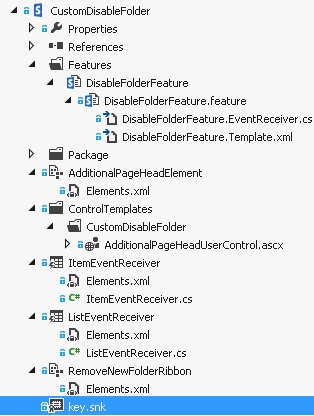
Results
List / Library New Folder settings set to No and User will not be able to updated it.
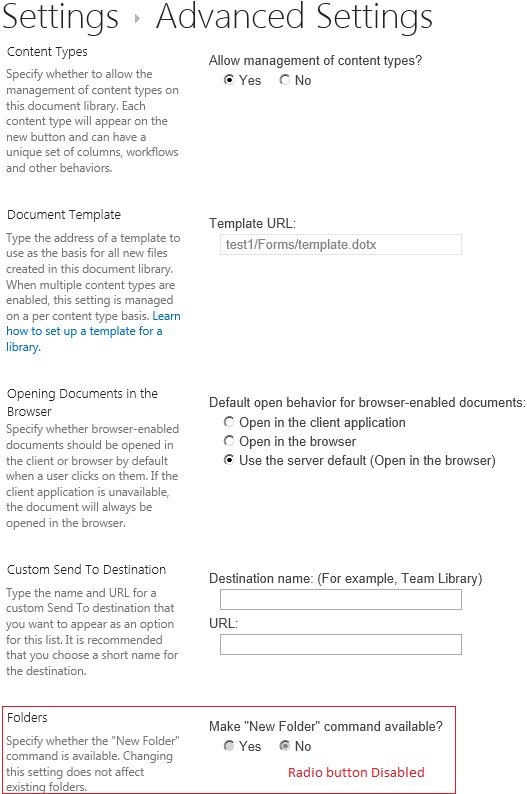


You must be logged in to post a comment.